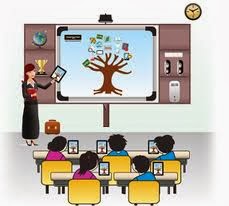Some of you may ask, “Why
do I need a NEW classroom?” “What’s
wrong with the classroom I’ve always had?”
I manage my students pretty well; My test scores are good; My students
come back to see me year after year. The Partnership for 21st Century Skills
conducted a poll, and 80% of voters said that the kinds of skills students need
to learn today are different from what they needed 20 years ago. And 99% of
voters said that teaching students 21st-century skills is important to our
country’s economic success. Students are ready for this shift to
multimedia—even enthusiastic. "Students are more comfortable experimenting
with technology and visual media because these are a regular part of their
lives outside of school.” So, this PRESENTATION clarifies what these skills are—and some new engaging ways to teach them!
My thoughts on empowering educators with "2020 Vision" to prepare today's students for tomorrow's possibilities...
Best Practices In Teaching, Learning, and Technology Integration
Welcome to my Blog! I hope to share innovative information that I learn about technology integration and best practices in teaching and learning. Combined with good instructional strategies, technology integration is the key for creating an engaging and rigorous environment for students. Feel free to join the site and follow my blog posts. I look forward to interacting with you and adding you to my Professional Learning Network. Thank you!
Thursday, February 23, 2012
Generating Multiple QR Codes with Google Docs Spreadsheet
QR Codes have become extremely popular in schools lately. Please view my PRESENTATION to learn some ways that they can be used in the classroom. Many teachers that I work with have incorporated video book reviews by the students as a formative assessment. A great way to "publish" these book reviews and share with other students is to generate QR Codes to adhere to the books. Students can scan the codes with their smartphone, iPad, tablet or laptop/PC (with webcam) to see a peer-review of the book! Dutch Fork Elementary School has set up a QR Code station in the library for students to view the opinion of their peers on video before deciding to check out a book.
Generating several codes can become time-consuming if you are using any of the QR Code generating sites. However, you can decrease the time dramatically and organize your codes by using a Google spreadsheet. Tammy Worcester provides this Tip of the Week: Click on this TEMPLATE to enter text or URLs, and a QR code will automatically be generated for you. Then, simply copy and paste the code to your desired designation. Or save the codes to any location on your computer. In order to view the codes in the Google spreadsheet, be sure to change the view from normal view to list view.
Are you using QR Codes in your instruction, or do you plan to? If so, please comment and share some ideas about what you are doing or plan to do.
Generating several codes can become time-consuming if you are using any of the QR Code generating sites. However, you can decrease the time dramatically and organize your codes by using a Google spreadsheet. Tammy Worcester provides this Tip of the Week: Click on this TEMPLATE to enter text or URLs, and a QR code will automatically be generated for you. Then, simply copy and paste the code to your desired designation. Or save the codes to any location on your computer. In order to view the codes in the Google spreadsheet, be sure to change the view from normal view to list view.
Are you using QR Codes in your instruction, or do you plan to? If so, please comment and share some ideas about what you are doing or plan to do.
Sunday, February 19, 2012
TimeToast: Create Interactive Timelines in Minutes
This online Web 2.0 tool allows students to create timelines in minutes. Yes, it's free! See the example below, as a student displays his research on the History of Basketball. Click on the image. Or, try it yourself at http://www.timetoast.com
Friday, February 17, 2012
Mimic Twitter in the Classroom to Increase Engagement
Embrace the backchannel and engage your students with http://www.todaysmeet.com/ which allows you to create a room where students can participate in a real time conversation. In the classroom, what a great way to supplement the showing of a film, increase engagement during presentations, and more! Check out the introductory video below:
Subscribe to:
Comments (Atom)